 Image 1 of 10
Image 1 of 10

 Image 2 of 10
Image 2 of 10

 Image 3 of 10
Image 3 of 10

 Image 4 of 10
Image 4 of 10

 Image 5 of 10
Image 5 of 10

 Image 6 of 10
Image 6 of 10

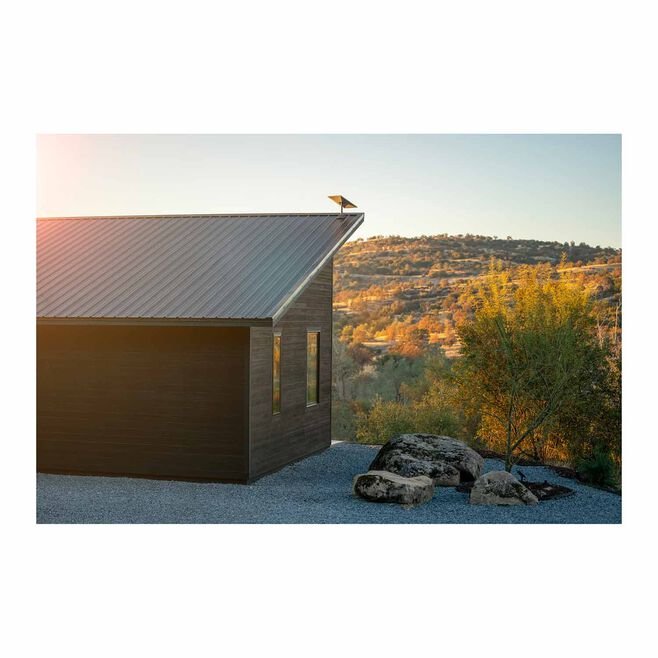 Image 7 of 10
Image 7 of 10
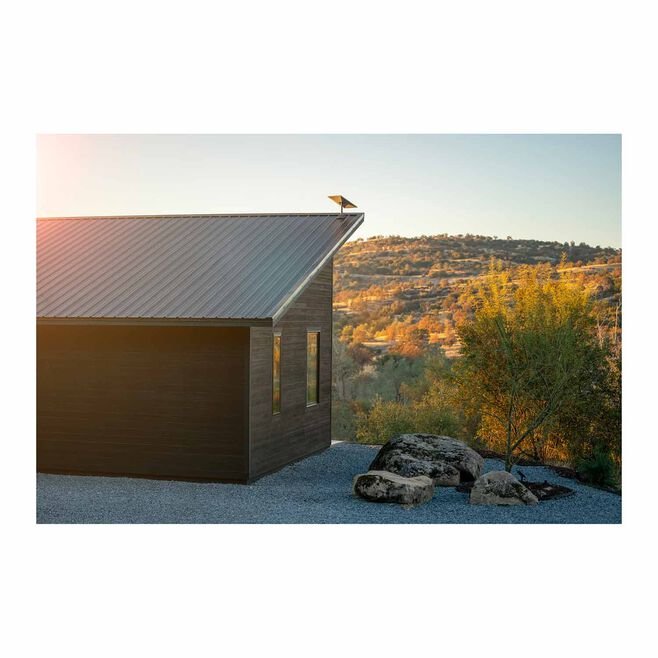
 Image 8 of 10
Image 8 of 10

 Image 9 of 10
Image 9 of 10

 Image 10 of 10
Image 10 of 10







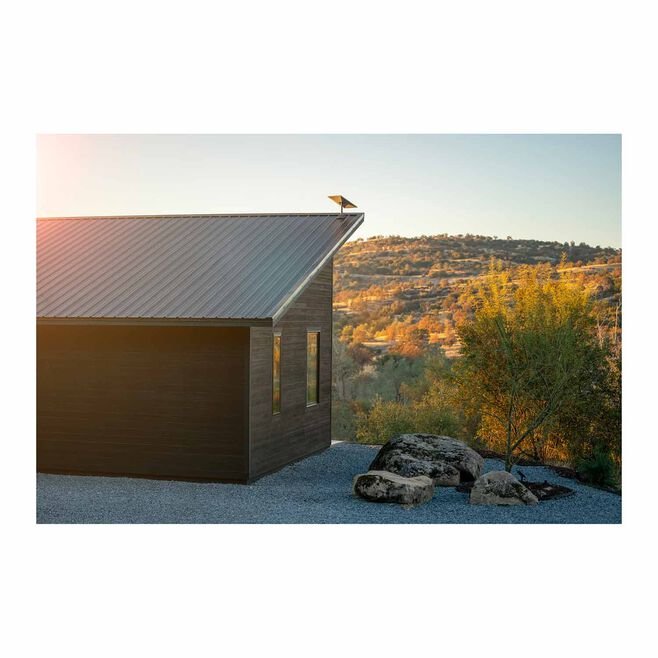



STARLINK: Standard Kit
Engineered by SpaceX, Starlink delivers high-speed, low latency internet to the most rural and remote locations around the world.
Stream movies, make video calls, game and more—no matter how remote. Designed for self-install, the Starlink Kit has everything needed to get online in minutes.
USE IN ONE LOCATION OR ON THE GO
Starlink service plans support one location or on the go use. Starlink installation can be customized for permanent, fixed install using Starlink official mounts and accessories available for purchase in the Starlink app.
GET ONLINE IN MINUTES
Set up Starlink with just two steps. Plug it in and point at the sky. Starlink comes with everything needed to get online including a kickstand, Gen 3 Router with 2 ethernet ports, cables and power supply.
STREAM MOVIES, MAKE VIDEO CALLS, GAME & MORE
With Starlink, users can engage in activities that historically have not been possible with satellite internet.
SERVICE PLAN REQUIRED
Activate Starlink by selecting a service plan that is customized to meet your personal needs. Select from plans suited for households or travel.
Download the Starlink App to check which service plans are available in your area and to determine the best set up location before install
Activate your Starlink on starlink.com/activate
NO CONTRACTS
Try any Starlink service and if not satisfied, cancel service at any time.
REQUIRES A CLEAR VIEW OF THE SKY
Starlink requires a clear view of the sky to connect to satellites.
GEN 3 Wi-Fi ROUTER
The Starlink Standard comes with a Gen 3 Router which boasts 2 ethernet ports, Wi-Fi 6, a range of up to 297 m2, and the ability to connect up to 235 devices.
WEATHER RESISTANT
Designed to endure the elements - it can melt snow and withstand sleet, heavy rain, and harsh winds.
DOWNLOAD THE STARLINK APP
Find an unobstructed view of the sky, determine the best install location, explore mounts and accessories, and manage your account--all in the Starlink App.
IN THE BOX:
Standard V4 Antenna
Kickstand
Gen 3 Router
Starlink Cable
AC Power Cable
Power Supply
Engineered by SpaceX, Starlink delivers high-speed, low latency internet to the most rural and remote locations around the world.
Stream movies, make video calls, game and more—no matter how remote. Designed for self-install, the Starlink Kit has everything needed to get online in minutes.
USE IN ONE LOCATION OR ON THE GO
Starlink service plans support one location or on the go use. Starlink installation can be customized for permanent, fixed install using Starlink official mounts and accessories available for purchase in the Starlink app.
GET ONLINE IN MINUTES
Set up Starlink with just two steps. Plug it in and point at the sky. Starlink comes with everything needed to get online including a kickstand, Gen 3 Router with 2 ethernet ports, cables and power supply.
STREAM MOVIES, MAKE VIDEO CALLS, GAME & MORE
With Starlink, users can engage in activities that historically have not been possible with satellite internet.
SERVICE PLAN REQUIRED
Activate Starlink by selecting a service plan that is customized to meet your personal needs. Select from plans suited for households or travel.
Download the Starlink App to check which service plans are available in your area and to determine the best set up location before install
Activate your Starlink on starlink.com/activate
NO CONTRACTS
Try any Starlink service and if not satisfied, cancel service at any time.
REQUIRES A CLEAR VIEW OF THE SKY
Starlink requires a clear view of the sky to connect to satellites.
GEN 3 Wi-Fi ROUTER
The Starlink Standard comes with a Gen 3 Router which boasts 2 ethernet ports, Wi-Fi 6, a range of up to 297 m2, and the ability to connect up to 235 devices.
WEATHER RESISTANT
Designed to endure the elements - it can melt snow and withstand sleet, heavy rain, and harsh winds.
DOWNLOAD THE STARLINK APP
Find an unobstructed view of the sky, determine the best install location, explore mounts and accessories, and manage your account--all in the Starlink App.
IN THE BOX:
Standard V4 Antenna
Kickstand
Gen 3 Router
Starlink Cable
AC Power Cable
Power Supply
